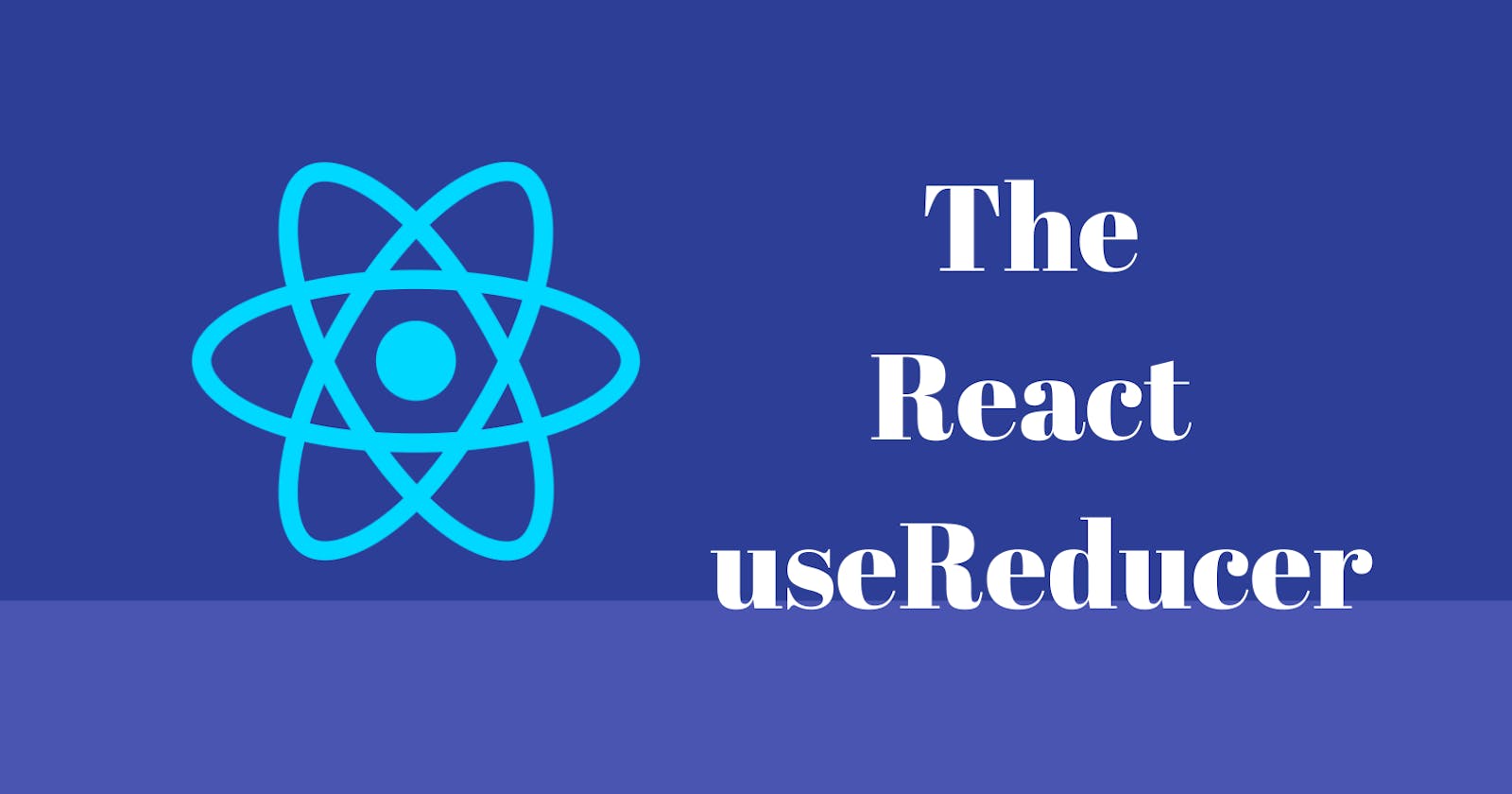Mastering React's useReducer Hook: A Comprehensive Guide for Effective State Management
Introduction
In the world of React development, effective state management is crucial for building robust and scalable applications. One powerful tool in the React developer's arsenal is the useReducer hook. While it might seem daunting at first, mastering the useReducer hook can greatly enhance your ability to manage state in complex applications. In this comprehensive guide, we'll delve into the depths of its useReducer, exploring its core concepts, syntax, and best practices. By the end, you'll have a solid understanding of how to leverage this hook to streamline your state management workflow and build more maintainable React applications. Whether you're a seasoned React developer looking to level up your skills or a newcomer eager to learn the ropes, this guide is designed to equip you with the knowledge you need to harness the full power of the useReducer hook.
What is useReducer?
The useReducer() hook is a React hook for handling sophisticated state management. And, certainly, this useReducer is similar to the useState for state management, but there are a few differences that we will discuss in this post. The useReducer hook allows you to track many pieces of state using a more complicated data structure, such as an array or object. After reading this tutorial, you will not only grasp useReducer but also know when to apply it correctly.
The useReducer Syntax Explained
In React, the useReducer hook provides a way to manage the state in a more complex and structured manner compared to useState. While useState is ideal for managing simple state variables, useReducer is better suited for managing state that involve multiple sub-values or when the next state depends on the previous one.
Syntax:
const [state, dispatch] = useReducer(reducer, initialState);
state: The current state value.
dispatch: A function used to dispatch actions to update the state.
reducer: A function that specifies how the state should be updated in response to dispatched actions. It takes the current state and an action as arguments and returns the new state.
initialState: The initial state value of the state.
Example:
import React, { useReducer } from 'react';
// Define the initial state
const initialState = { count: 0 };
// Define the reducer function
const reducer = (state, action) => {
switch (action.type) {
case 'increment':
return { count: state.count + 1 };
case 'decrement':
return { count: state.count - 1 };
default:
throw new Error('Unhandled action');
}
};
// Component using useReducer
const Counter = () => {
const [state, dispatch] = useReducer(reducer, initialState);
return (
<div>
Count: {state.count}
<button onClick={() => dispatch({ type: 'increment' })}>Increment</button>
<button onClick={() => dispatch({ type: 'decrement' })}>Decrement</button>
</div>
);
};
export default Counter;
In this example, useReducer is used to manage the state of a simple counter. The reducer function defines how the state should be updated based on different actions, and the dispatch function is used to trigger these actions. This syntax provides a clear and concise way to manage state in React components, especially for more complex state logic.
Comparing useState and useReducer in React State Management
In the context of state management in React, both the useState and useReducer hooks serve similar purposes, allowing components to manage and update the state. However, they differ in their approach and suitability for different scenarios. Let's compare their usage in the context of the provided counter example and discuss why useReducer is often preferred for more complex state management.
useState Example:
import React, { useState } from 'react';
const Counter = () => {
const [count, setCount] = useState(0);
return (
<div>
Count: {count}
<button onClick={() => setCount(count + 1)}>Increment</button>
<button onClick={() => setCount(count - 1)}>Decrement</button>
</div>
);
};
export default Counter;
useReducer Example:
import React, { useReducer } from 'react';
const initialState = { count: 0 };
const reducer = (state, action) => {
switch (action.type) {
case 'increment':
return { count: state.count + 1 };
case 'decrement':
return { count: state.count - 1 };
default:
throw new Error('Unhandled action');
}
};
const Counter = () => {
const [state, dispatch] = useReducer(reducer, initialState);
return (
<div>
Count: {state.count}
<button onClick={() => dispatch({ type: 'increment' })}>Increment</button>
<button onClick={() => dispatch({ type: 'decrement' })}>Decrement</button>
</div>
);
};
export default Counter;
Comparing useState and useReducer in React State Management
In the context of state management in React, both the useState and useReducer hooks serve similar purposes, allowing components to manage and update state. However, they differ in their approach and suitability for different scenarios. Let's compare their usage in the context of the provided counter example and discuss why useReducer is often preferred for more complex state management.
useState Example:
javascriptCopy codeimport React, { useState } from 'react';
const Counter = () => {
const [count, setCount] = useState(0);
return (
<div>
Count: {count}
<button onClick={() => setCount(count + 1)}>Increment</button>
<button onClick={() => setCount(count - 1)}>Decrement</button>
</div>
);
};
export default Counter;
useReducer Example (Revisited):
javascriptCopy codeimport React, { useReducer } from 'react';
const initialState = { count: 0 };
const reducer = (state, action) => {
switch (action.type) {
case 'increment':
return { count: state.count + 1 };
case 'decrement':
return { count: state.count - 1 };
default:
throw new Error('Unhandled action');
}
};
const Counter = () => {
const [state, dispatch] = useReducer(reducer, initialState);
return (
<div>
Count: {state.count}
<button onClick={() => dispatch({ type: 'increment' })}>Increment</button>
<button onClick={() => dispatch({ type: 'decrement' })}>Decrement</button>
</div>
);
};
export default Counter;
Comparison:
Complexity Handling: While
useStateis suitable for managing simple state variables,useReducershines when dealing with more complex state logic. It allows for better organization of state-related code, especially as the application grows in complexity.Readability and Predictability: With
useReducer, state transitions are handled more predictably within a single reducer function. This can lead to cleaner and more maintainable code, as all state updates are centralized and easily traceable.Performance: In terms of performance, both hooks offer similar efficiency for most use cases. However,
useReducermay be slightly more efficient when dealing with deeply nested state or when the state logic involves many conditions.Testing:
useReducercan make testing state-related logic easier, as the reducer function can be tested independently of the component rendering logic. This promotes better testability and overall code quality.
Conclusion
In conclusion, while useState remains a simple and effective choice for managing basic state in React components, useReducer provides a more robust and scalable solution for handling complex state logic. It offers better code organization, readability, and testability, making it the preferred choice for many developers when dealing with non-trivial state management requirements.
I hope this tutorial helped you learn the basics of the useReducer hook. I want you to challenge yourselves by attempting to build the useReducer hook in our next React project rather than depending just on useState. I would like to hear from you in the comments area.